Screen Shots
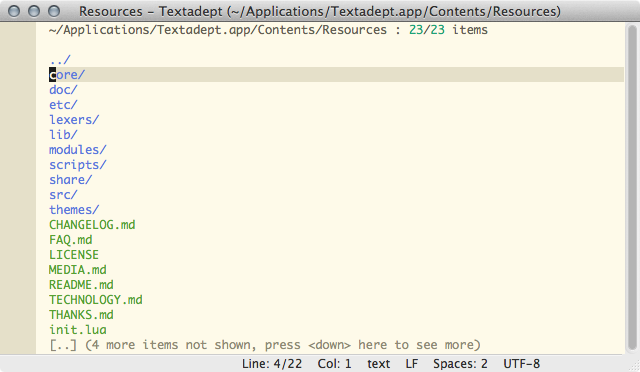
Above you can see the open file screen for the Textadept directory, displaying a
normal directory listing. To narrow the file list just type some characters.
To change to the parent directory either select the “..” entry or press
Backspace.
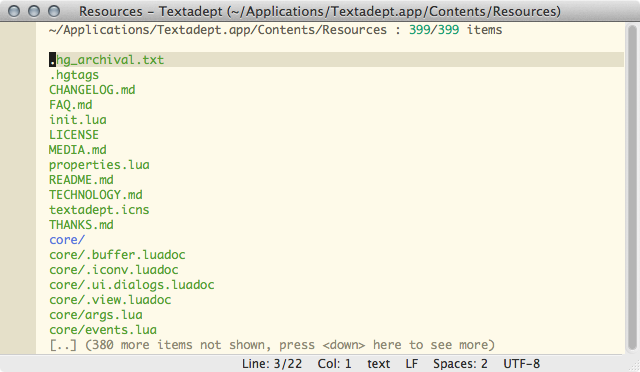
Here is the same directory, but in snapopen mode. You can quickly toggle between
normal listing and snapopen mode by pressing Ctrl+S.
Pressing Backspace to
go to the parent directory works fine when in snapopen mode as well.
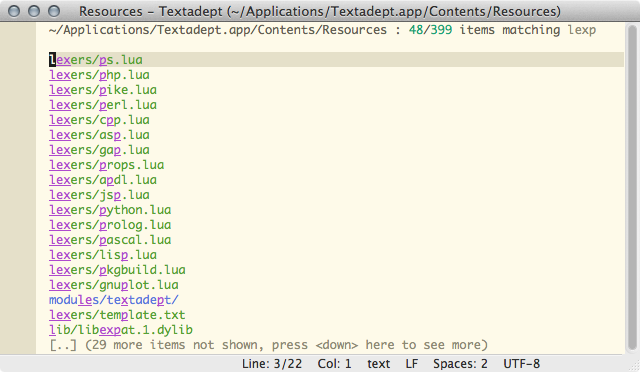
Here you can see fuzzy matching in action. Just type whatever you remember and see what pops up. Should you get to many matching entries and need to narrow further by matching on earlier parts of the paths, just add a space and type some additional search text.
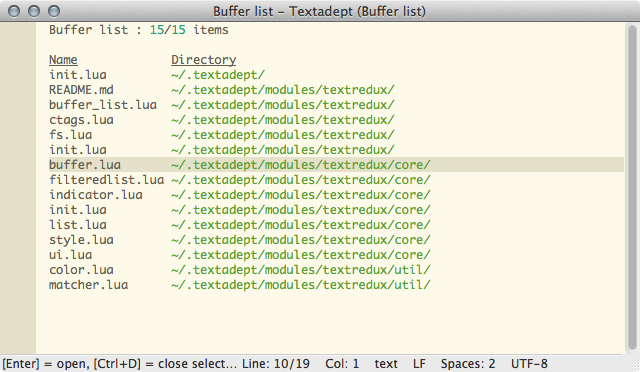
The replacement buffer list. As the status bar says, you can close buffers or
all files in a directory from within the list by pressing Ctrl+D
or Ctrl+Shift+D (Meta+D in the terminal).
As opposed to the stock buffer list you can also narrow entries by the directory name.
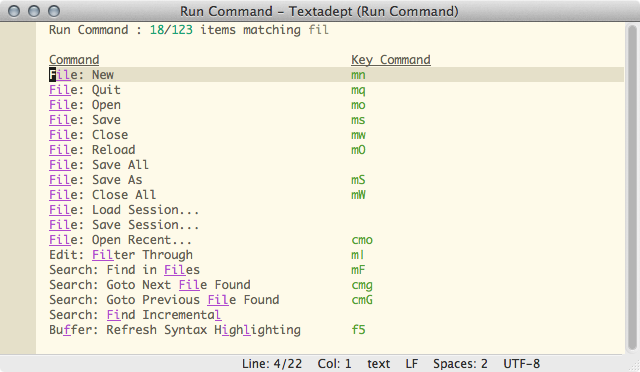
The above image shows nothing new interface-wise, but illustrates the use of
the Textredux hijack function. When using the hijack function, Textredux
replaces whatever it can of traditional interfaces with text based counterparts.
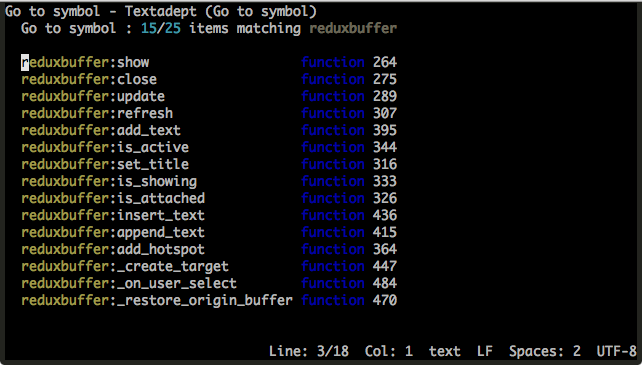
Textredux’ ctags-based symbol list running in a terminal session of Textadept.